D.A.D.
(Dad Automating Doman)
I recently acquired a new title I've been eyeing for years: Dad. It's the most enjoyable job I've ever had, especially since my main task is usually entertainment. And my audience? They've never played anything before, so there's a whole world to choose from. But as always, with a new role comes new responsibilities that demand new tools and methods.
In typical tech bro fashion, of course I've been nerdsniped by early childhood education techniques. The one I've been attending to most is a series of methods from Glenn Doman. These teachings cover math, learning, physical activity, and more. And for the reading and math portions, the method centers around the use of flashcards. Since part of the purpose is to kickstart vision development, your flashcards need to be bold and high contrast. The books outline detailed daily action plans, with scope and difficulty increasing over time.

Many of you probably think this sounds crazy, since my daughter is only 4 months old. You'd have plenty of company in that camp, including much of our family and close friends. But it's honestly hard to argue it's anything but fantastic once you see it in action. Despite sounding like a drill program, Doman constantly emphasizes the number one rule - this must be fun. If it isn't, stop. Period. Ignore the daily plans on rough days. And so far, it's nearly always been a blast! I'm still not sure she's taking in as much info as some of the testimonials would have you believe. But if all we get out of this is a daughter who loves little lessons, that's more than enough to justify it.
However, the downside is that the system isn't designed to optimize for parental fun when it comes to preparation. Just for the math section, you need cards with varying amounts of dots, all the way from 1 to 100. That's 5050 dots. You'll want words, too. And you'll need to track how many times you've seen a card previously on that day and overall, as well as the date when it was last seen. This began to feel like a lot (or so my wife, the designated card artiste, tells me). So it was time to automate something.
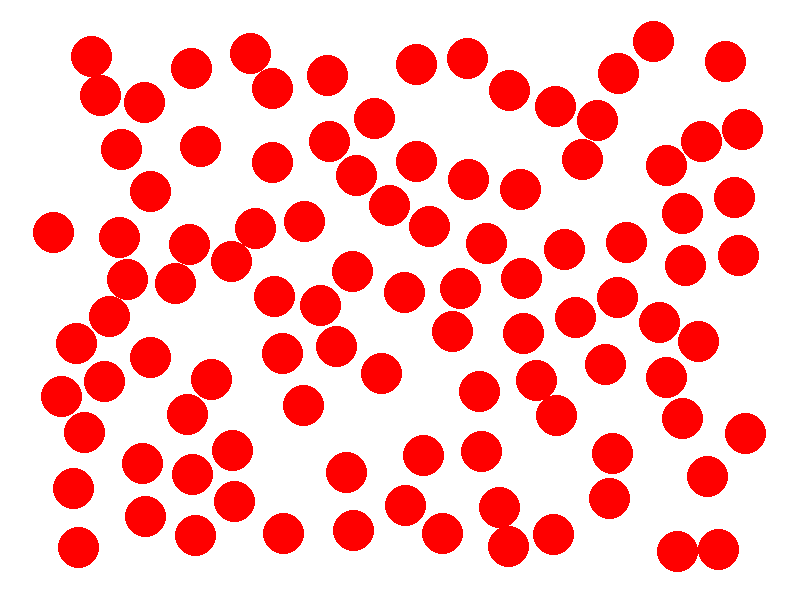
After a quick review of the plan details, this was very straightforward. I decided to forget about per-day tracking, since you end up with weird days anytime life gets in the way, or you invoke the "grumpy babies don't have to do school" rule. So then, you essentially just have lists of topics to cover while keeping track of progress, mixed in with a little randomization. I had scripts for handling the first math and reading stages done in minutes, in part thanks to some AI assistance.
I have a little AI extension I've been using. It lets you send an annotated text selection or full file to sonnet 3.5, with options to use the results directly, or review a diff first. To help provide context, it will look for an "AI.md" file, which is expected to outline the project's goals and key tech choices. Example: the AI extension's very own AI.md file. So having written that, it only took a few iterations per-file to get something up and running that works pretty well.
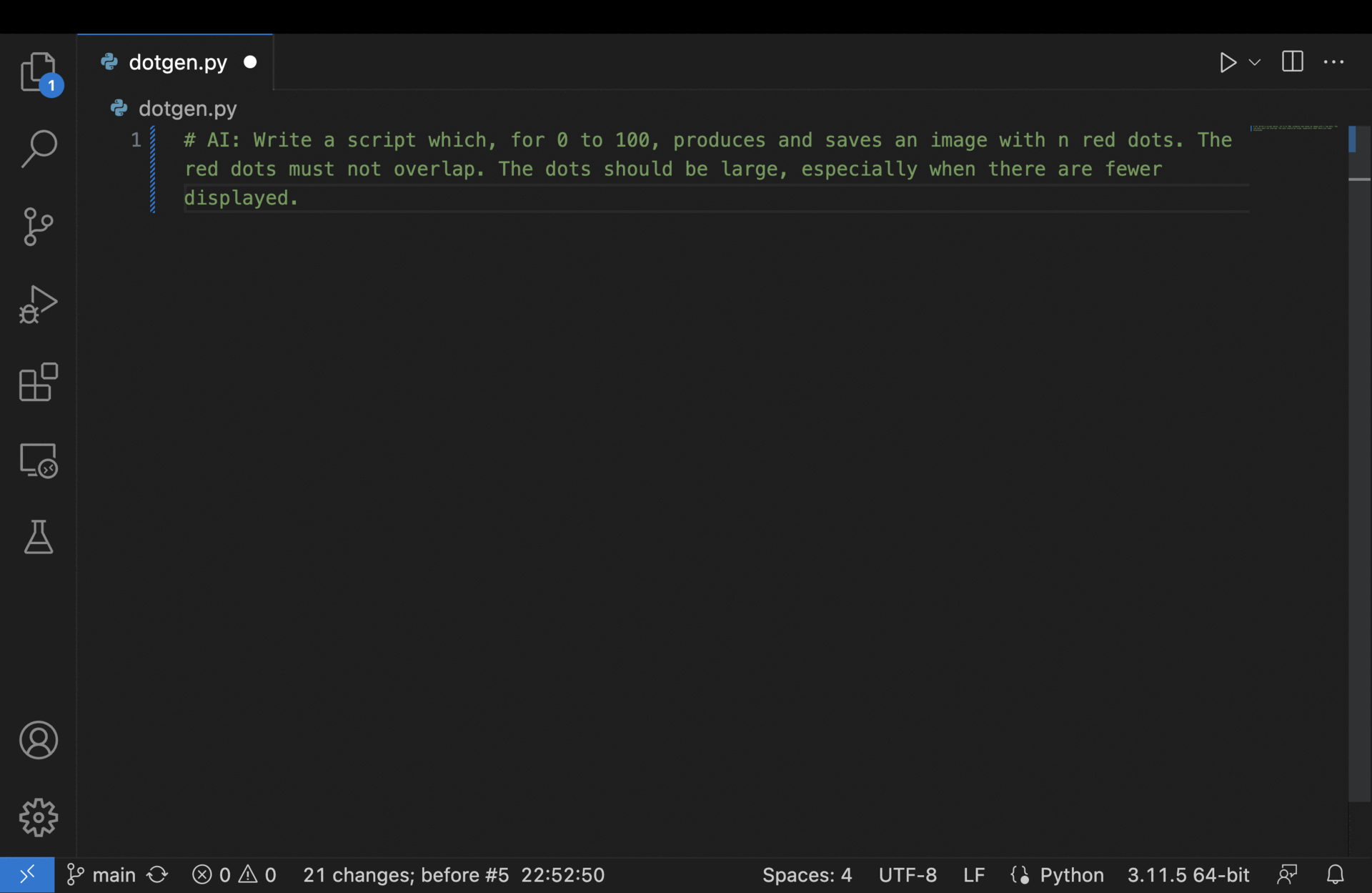
There are two separate scripts, with files tracking training state for each one. We've designated a single laptop to be the main teaching device, but my wife is tech-savvy enough to push the changes to GitHub now and again, allowing shared progress tracking. Since I added this, we're definitely averaging more mini-lessons per day!

There are additional lesson types we'll want to add later, but I don't think they'll be much more difficult to implement. Couplets is a straightforward extension of single words, for instance. And once we move on to equations, automating is going to save a ton of card shuffling on the parental side of things!
Note that the publicly available repo is lacking some information - specifically the word list I use. And it doesn't go into detailed study plans. The obfuscation is quite intentional - for anyone interested, I'd highly recommend checking out the books for yourself, and getting the remaining details that way. If you're unsure or have questions about the results we've been seeing, reach out on X!
That's it - entirely straightforward, without any fancy tech used in the application. But it's cool that throwing together a tool like this is so quick with AI.
Code here